Entity Relation Diagram (ER-Diagram) is very important aspect of database designing, with the help of ER Diagram we can define Primary Keys, Foreign Keys, Unique Keys so entire relations in our schema. I have suggested key steps to design fantastic ER-Diagram.
Step 1: On very first step connect to “Object Explorer Object”, and then select Server Type, Server Name, User name & password then click on “Connect”, then you show database lists under “Databases”, then expand specific database “Appsient_Db” to design ER Model, now you will find “Database Diagrams” folder, right click and on click on very first property “New Database Diagram”.
Step 2: Now you will pop up next window of “Add Table”, you have to add tables from the list which are you dealing with ER Model.
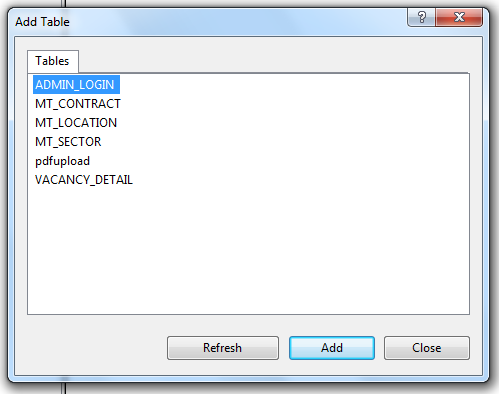
Step 3: Now you have to set primary keys, foreign keys, unique keys etc, here you can set all tables relational entity.
Step 4: Table View: You have to “right click” on specific database object then you will list properties, now I am highlighting important features “Standard”, now we can list “Data Type”, “Allow Nulls”, so a very extensive view of our Entity relational diagram.
Step 5: Now we have to save the “Diagram” permanently in our database.
Step 6: Finally you will see ER Diagram “dbo.TC-ER-Diagram” under folder “Database Diagrams”.
I have provided very prestigious above 6 steps which depicts very clearly How to Design Entity Relationship Diagram, this is very important when are we going to design database to provide our database to control fully performance, cost, concurrency, scalable and flexibility.
How to Delete Contraints in SQL Server
Could not open a connection to SQL Server
Step 1: On very first step connect to “Object Explorer Object”, and then select Server Type, Server Name, User name & password then click on “Connect”, then you show database lists under “Databases”, then expand specific database “Appsient_Db” to design ER Model, now you will find “Database Diagrams” folder, right click and on click on very first property “New Database Diagram”.
Step 2: Now you will pop up next window of “Add Table”, you have to add tables from the list which are you dealing with ER Model.
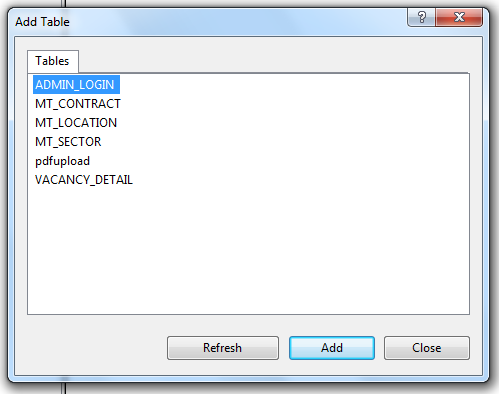
Step 3: Now you have to set primary keys, foreign keys, unique keys etc, here you can set all tables relational entity.
Step 4: Table View: You have to “right click” on specific database object then you will list properties, now I am highlighting important features “Standard”, now we can list “Data Type”, “Allow Nulls”, so a very extensive view of our Entity relational diagram.
Step 5: Now we have to save the “Diagram” permanently in our database.
Step 6: Finally you will see ER Diagram “dbo.TC-ER-Diagram” under folder “Database Diagrams”.
I have provided very prestigious above 6 steps which depicts very clearly How to Design Entity Relationship Diagram, this is very important when are we going to design database to provide our database to control fully performance, cost, concurrency, scalable and flexibility.
Suggested Readings
How to Schedule Backup in SQL Server ?How to Delete Contraints in SQL Server
Could not open a connection to SQL Server







A good tutorial. Thank you for sharing. But I prefer to download templates. So much easier. I use them for their presentations. Here's a site where I download currently http://charts.poweredtemplate.com/powerpoint-diagrams-charts/index.html.
ReplyDelete