Let us firstly let us know about the OST file as well as the Outlook PST
file.
OST file
An OST file is the offline storage data file that is available in MS Outlook.
The extension of the OST file is (.ost).
PST file
The PST file is a personal storage file that contains all the notes,
calendars, emails as well as messages. The extension of the PST file is
(.pst).
The manual solution
For manually converting your OST files to PST format manually follow the below
procedure.
- Firstly install and open the MS Outlook application in your system
- Now, click on the data “file” menu and select the “Import and Export” option
- An import and export window will occur, from that window select the “Export to a file” option and then right-click on the “Next” button
- Now from the Import a file window, choose the “Outlook data file (.pst) option and again right-click on the “Next” button
- Choose the mailbox folder that you want to convert Offline OST files from.
- Add the location to save your converted OST file.
By following these steps users can convert their Ost files manually to the PST
format.
Relevant Reading
- Best Way to Backup PC Data and Keep Files Safe
- How to Create a Disk Partition Remotely on Windows 10
- How to export Exchange Server Mailbox to PST
Drawbacks of manual method
Users do face many hurdles while converting their OST files to the Outlook PST
format using the manual method. Below are the drawbacks provided?
- The instant result is not provided
- Error is faced by the users data corruption or data loss is there
- Complicated method to be followed
- Users have to be dependent on another app to follow the conversion of the OST files to PST format
- Safety and security is not provided by the manual method
The professional solution
For professionally converting your OST files to PST format professionally
using this OST to PST Converter tool follow the below-provided steps:
- Firstly install this OST to PST Converter application in your Mac & Windows OS
- Now add the OST files that you need to convert into the PST format
- Check out those selected files by previewing them
- Find out the location where you wish to save the converted OST files
- Hit the convert now button
Following these steps, a user will be able to convert their OST files
reliably. An instant result is provided to the users by using this app.
Why use this OST to PST Converter tool?
Users must use this OST to PST Converter tool as it provides users a:
- Great platform to convert the OST files
- Simple to be handled by any user
- Provides a GUI interface
- Grants safety and security
- The instant result is provided to the users
- Advanced features are granted for easy conversion of the OST files in the Outlook PST format.
About the app
Users should use this amazing tool OST to PST Converter tool to convert OST
files into PST format. The app is highly advanced but easy to run by any
novice users without any kind of technical assistance. This OST to PST
Converter provides a safe and secure platform for all users. An easy and
effective conversion process always happens with this amazing application
without facing any kind of difficulty.
Key features of the tool
Here are some of the amazing features of this amazing OST to PST Converter
tool:
-
Independent application:
Users can freely convert their OST files into PST format reliably without facing any obstacle and without using another application as the application works independently. Users do not need a specific program or tool to proceed with the conversion process. It is a highly dependent tool that converts OST files directly.
-
Saves files:
The original, as well as the file quality, is maintained as it is throughout the entire conversion process.
-
Maintains management level:
In a systematic way, all Outlook files are stored so that users do not face any obstacles while converting their OST files to PST format. In chronological order, the files are saved by the application.
-
User-defined location:
Users can store the converted files in any location they like. User-defined saving is done by the app. Additionally, any user can save the converted file.
-
Easy to operate:
It is an easy-to-use application that can be used by any novice user without technical assistance.
-
Accurate conversions:
Without conversion, OST files are converted to PST format. An accurate result is provided to users at all times without hindrance.
-
Mac & Windows Compatible:
A fully compatible Mac & Windows operating system that can be used in any version of Mac & Windows from new to create. Users can easily convert their OST files without installing MS Outlook.
-
Selected PST file transfers:
Selected PST file transfers are always done with this amazing app. The app checks and previews the data. This OST to PST tool first scans and scans your data and transfers it to PST format. Also, users can select the Outlook PST files they want to transfer in PST format.
-
Save the transferred file to any folders of your choice:
Users are free to save the transferred file to any folder, the user can save the newly transferred PST file to an existing folder and can create a separate file storage folder. Custom file saving is encouraged by this tool.
-
An easy-to-use app:
It is an easy-to-use application that helps each user to make OST file transfers in PST format easily and reliably. Users are unrelated to the technical background and this application can easily appear without any obstacle or obligation.
-
Back up all Outlook files:
All Outlook types are supported by this smart app, even if the MS Outlook file version is the oldest, the app will provide accurate results to its users without any data conversion.
Final Wordings
Users should try the
OST to PST Converter tool
using the demo version of the tool. This demo version is available for free
for all users. This demo version is provided to convert as many files as users
want to convert. The licensed version is also provided by users which can be
purchased by users. The licensed version of the OST to PST Converter tool
allows users to convert as many files as they want and the app's life update
is also provided by the tool. With this amazing tool, users can resolve any
doubts when confronted with them as the app provides customers with an app
available 24 * 7 hours.

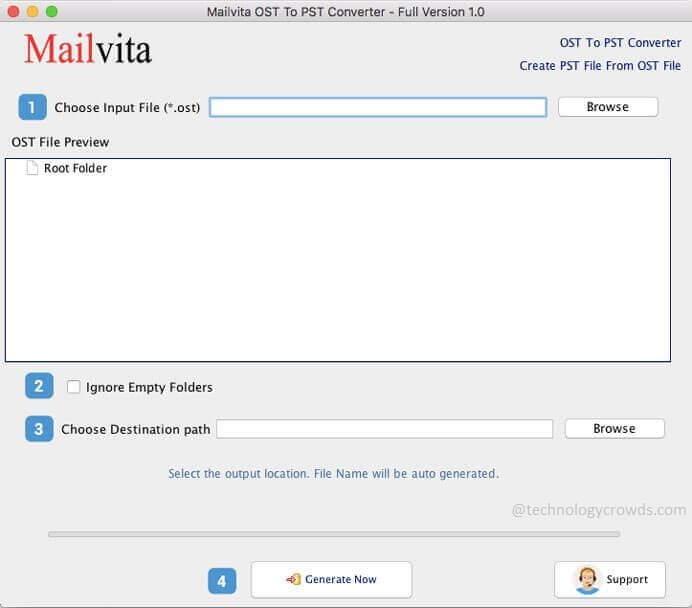

Post A Comment:
0 comments: