Introduction
Are you an outlook user? Then you must know about OST and PST files. OST and PST are data file formats created by Outlook to store data. You might need to convert OST files to PST, and here we will try to explain everything you will require to know about an efficient conversion but first, let's see what OST and PST files are.
What is an OST File?
.ost file, also known as Offline Storage Table, is an offline Outlook data format that keeps an offline version of an Outlook data point that resides on the Outlook server. The OST file enables users to continue working even when no network connection is available. You may make changes to the data, store emails as drafts, update existing and remove connections, and so on. When you use it in the unavailability of a network, Microsoft Outlook creates a copy of the inbox and stores it directly on your PC for safekeeping.
Individual Offline Storage Table files are dependent on account settings and will not be accessed on their own. In addition to allowing you to operate offline, when the network is established, any modifications made to the file are immediately synchronized with the database, allowing you to continue working without interruption. As a result, you may continue to work even though you are not connected.
OST files are very useful since they store your information securely. But, renaming or deleting the file is not recommended since it may result in loss of data owing to the fact that the system itself created it.
What is a PST File?
Emails, connections, calendars, reminders, and other items are stored in the PST, also known as the Personal Storage Table of Microsoft Outlook, located on your device and comes from the account linked on the Outlook. PST is a data format that is open to the public. As soon as you establish a new email address in Outlook, a basic PST file is produced on your computer. A PST file format also enables the protection of the data from unwanted access by using a password.
PST is not associated with your account's inbox and, as a result, is not restricted by size limitations. When you first establish your account on Outlook, a standard PST file is produced on your computer's hard drive. It is possible to generate many PST files for one account. Assuming that the original file has been archived and a new file has been generated, this file may now be placed on your personal computer as per your preference. With one PST serving as the default location for all Outlook information, you can store all of your data in a single place.
How to Convert OST to PST?
When you convert OST to PST, data transfers from one location to a different location or computer is made simpler and less time-consuming. Changing OST files to PST data format is useful if you have mistakenly deleted the contents of your Microsoft exchange inboxes.
In addition, there could be various instances in which you might require the conversion of an OST to a PST file type. Converting OST to PST manually is indeed possible; however, it is not suggested since it requires sufficient technical expertise and is neither secure nor efficient. There are certain drawbacks of implying the manual technique.
Using professional tools to convert these files is the safest and most proficient method. Magus OST to PST conversion tool is a perfect OST to PST converter to export OST file data into PST. Professional conversion tools like Magus OST to PST converter are capable of handling large file conversions with ease. Your need to worry while using such tools will be non-existent because they are meant to complete everything effectively.
Advantages of OST Files:
- OST files are synchronized automatically by default
- OST changes are automatically reflected on the servers consistently
- Different systems will be able to access your emails and documents without downloading them to their computers.
Advantages of PST Files:
- PST files may be transferred to your computer; however, OST files must be synced separately with the help of a server.
- Unlike OST files, which must be converted before being uploaded, PST files are capable of being transferred to other mail servers.
- PST files may be supported and recovered in an automated manner.

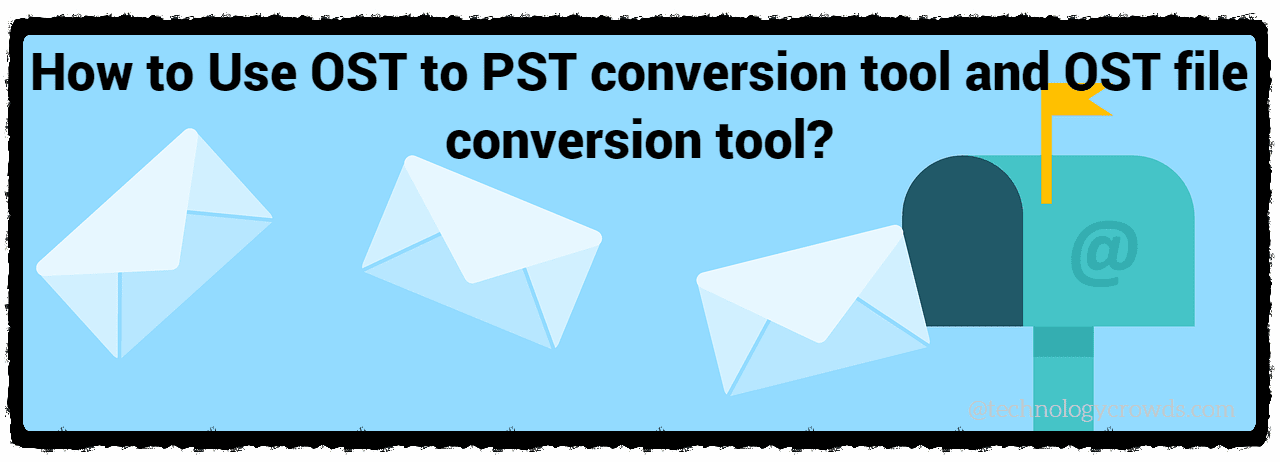

Post A Comment:
0 comments: