Introduction
Setting up a robust office network requires careful planning and execution. From cable routing to patch panel configuration, every step plays a crucial role in determining the efficiency of your network. Proper cable installation practices not only improve network performance but also ensure the safety of your employees and equipment. This article provides cable routing and installation best practices to help you build a high-performing office network.
Importance of Proper Cable Routing and Installation
Efficient cable routing and installation are the foundations of a smooth-running office network. Improperly installed cables can lead to slowed network speeds, connectivity issues, and safety hazards. Planning your cabling layout and adhering to installation best practices will help avoid these problems.
Proper cable routing reduces signal loss and electromagnetic interference. Straight cable runs with minimal bends perform better than tangled nests of cables. Following standard wiring practices also makes troubleshooting much easier when issues arise. Furthermore, correct cable management improves airflow and cooling in your server room or network closet.
Investing time in planning your cable routing and installation will pay long-term dividends through enhanced network performance and reduced maintenance needs. According to sources, effective cable management streamlines operations reduces downtime, and ensures seamless data flow, directly impacting the efficiency, reliability, and overall performance of data centers.
Safety Guidelines for Network Cable Installation
When installing network cables, be sure to adhere to all relevant safety guidelines. Rushing through an installation risks creating fire hazards or exposing your team to dangerous situations. Consider hiring experienced installers from Cabling Installation Hollywood Florida who can ensure adherence to all best safety practices.
Always turn off power to network devices before connecting cables. Cables should never run through doorways or under carpets where they can get damaged. Use cable runners or conduits to neatly route cables through the ceiling or along walls.
Clearly label both ends of each cable to avoid confusion. Only certified electricians should install cables inside walls or above drop ceilings. Always wear safety glasses and gloves when working with cables to avoid eye injuries or cuts.
Following these simple safety precautions will help prevent electrical shorts, trips, falls, or other dangerous situations during your office network installation.
Organizing Your Cables: Best Practices
Properly organizing cables is crucial for efficient troubleshooting and maintenance of your network. Neatly bundled cables not only look more professional but also improve cooling and reduce dust buildup.
Always route each cable cleanly between endpoints without any sharp bends or pinching. Leave sufficient slack – at least a few feet in length – when coiling extra cable. Do not bundle cables too tightly or let them overlap one another.
Clearly label both ends of every cable to identify where it connects. Numbering cables is not enough since you also need to know their source and destination. Use Velcro straps to create loose bundles, grouping cables going to common areas.
Label patch panels and racks where cables terminate. Color coding also helps visually separate different cable types or functional groups. Regularly inspect cables for damage and replace aging ones to maintain performance.
Cable Planning: Pre-Installation Steps
Certain pre-installation steps can streamline your cabling project and avoid problems down the road. Before running any cables:
- Create a detailed floor plan showing cable routes, labeling conventions, and device locations.
- Test every cable for faults using a wire map tester. Don't assume new cables are defect-free.
- Ensure you have enough patch panel ports for all planned horizontal cable runs. It's better to have some spare ports.
- Purchase all necessary tools, hardware, and safety equipment to properly support an installation of your scale.
Investing this planning time will allow your installation to proceed smoothly and efficiently.
Vertical and Horizontal Runs: Why They Matter
All network cables consist of vertical and horizontal runs. Vertical cables run from wiring closets to ceilings or floors to reach work areas. Horizontal cables run laterally from floors or ceilings to individual workstations.
Adequate vertical cabling allows flexibility in positioning wireless access points, cameras, and other network devices ideally throughout your office space. Horizontal cables should use the shortest path to individual endpoints. Keeping cable runs as short as possible minimizes signal loss.
Allow sufficient extra length for horizontal cables so workstations can be relocated without installing new cabling. Limit horizontal runs to less than 295 feet (90 meters) to maintain signal integrity according to Ethernet standards.
Patch Panel Configuration
Patch panels neatly connect horizontal cables from remote endpoints to networking equipment in wiring closets. The type of patch panel you need depends on your office layout and network scale.
Angled patch panels work well in small wiring closets since they save space and don't block equipment air vents like flat panels can. Larger networks will benefit from 24 or 48-port straight patch panels mounted vertically on a rack.
Consistently label each port on both the front and rear of every patch panel. Use short patch cables to connect your network switches, minimizing cable mess. Group patch cables neatly using Velcro ties or cable managers.
What Not to Do: Common Mistakes to Avoid
While installing network cables, there are some common mistakes that should be avoided:
- Don't route cables over the top of patch panels. This makes it impossible to access the ports beneath and risks pinching cables.
- Don't leave excessive coiling or length that strains connections when pulled taut. Extend cables only to their necessary length.
- Never stretch a cable beyond its maximum pulling tension as this can break internal wire strands.
- Avoid leaving dust or dirt inside floor outlets after pulling cables. Use outlet seals to protect cables.
- Don't route different cable types together in the same bundle as this may cause signal interference.
Following best practices will help you avoid these common cable routing mistakes.
Cable Maintenance: Long-Term Considerations
Properly maintaining your cables ensures your network will continue performing optimally over years of use. As equipment moves or cables age, be sure to:
- Remove any abandoned cables that are no longer connected. This improves airflow and reduces clutter.
- Periodically inspect cables for damage. Repair or replace any with cracked insulation or bent connectors.
- Keep cables dust-free and protected from direct sunlight, which can degrade the insulation over time.
- Avoid moisture buildup by sealing floor outlets after use and keeping rooms with cables cool and dry.
- Test older cables for degraded performance. Ethernet cables may need replacement after 8-10 years.
Making cable maintenance a regular routine will maximize the lifespan of your network.
Frequently Asked Questions
1. What are the most common safety hazards to avoid during cable installation?
Most safety issues arise from power cables and live circuits. Always power down devices before connecting cables. Keep cables away from doorways or under carpets where they can pose tripping hazards. Only certified electricians should install cables inside walls or ceilings to avoid fire risks. Wear protective equipment like gloves and safety glasses when handling cables.
2. How do I choose the right type of patch panel for my office network?
Consider the size of your wiring closet, the number of horizontal cable runs needed, and the desired cable organization. Angled patch panels conserve space in smaller closets while straight vertical panels accommodate more ports and allow neat grouping of cables. Select panels with sufficient ports for all your planned Ethernet runs, plus some extra capacity for growth.
3. What are the long-term maintenance tips for keeping my cabling system efficient?
Regularly inspect all cables for damage and replace aging ones. Dust buildup also degrades signals over time so keep cables clean. Remove unused legacy cables to reduce clutter and improve airflow. Test older cables to check if performance is dropping. Keep the wiring closet cool and dry to avoid moisture damage. Periodically reorganize cables for better organization.
In Conclusion
Planning and installing your office network cabling correctly will help avoid many issues down the road. Follow the guidelines in this article for cable routing best practices, patch panel configuration, and long-term maintenance. Investing the time to plan your cable installation will pay dividends for many years through enhanced network performance, safety, and efficiency. With some careful forethought, you can build a high-quality cable infrastructure ready to support your business needs.

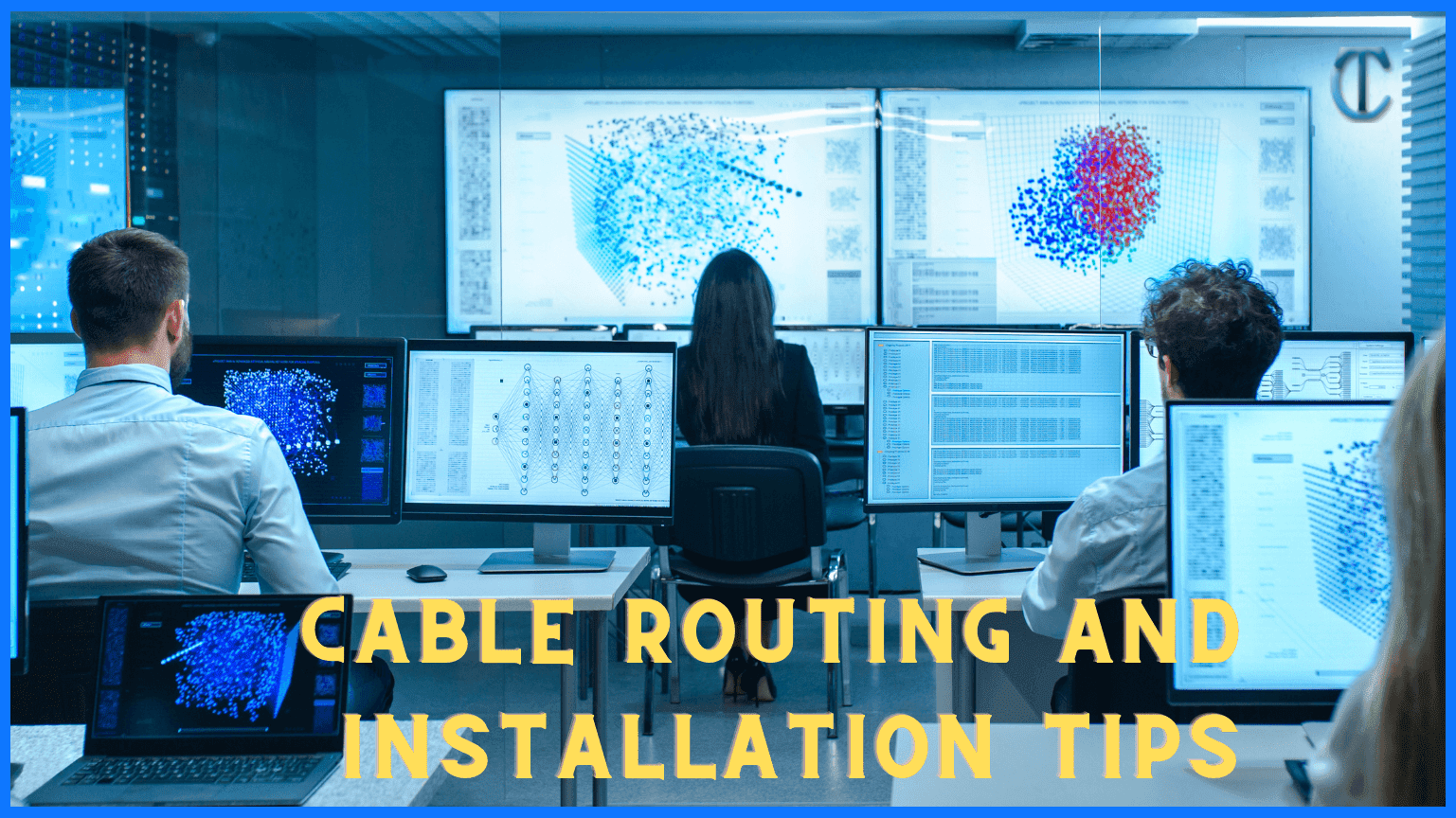

Post A Comment:
0 comments: